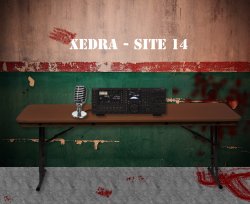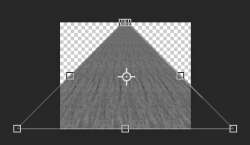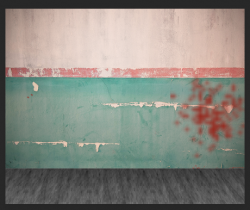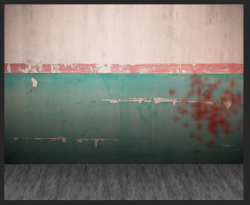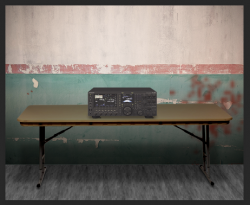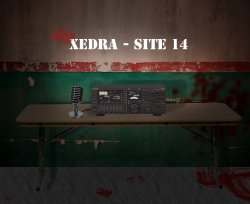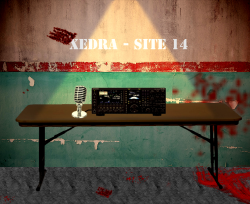Hello!
Im working on a piece I'm hoping to eventually animate for a horror video project but I'm a completely helpless newbie and I can quite figure out how to get the image to have consistent darker lighting. I've used assets from multiple sources and just something about the composition doesn't look right to me. The plan is to eventually animate this so a single beam of light from a light source off-screen and above will illuminate the ham radio and parts of the table.
Which will be it's own battle but firstly i just need to find a way to blend all the pieces together and i'd really appreciate any help to make this look a bit more natural and believable.

Im working on a piece I'm hoping to eventually animate for a horror video project but I'm a completely helpless newbie and I can quite figure out how to get the image to have consistent darker lighting. I've used assets from multiple sources and just something about the composition doesn't look right to me. The plan is to eventually animate this so a single beam of light from a light source off-screen and above will illuminate the ham radio and parts of the table.
Which will be it's own battle but firstly i just need to find a way to blend all the pieces together and i'd really appreciate any help to make this look a bit more natural and believable.

Attachments
Last edited: