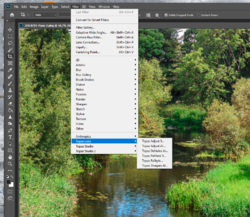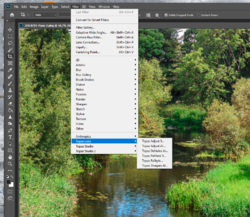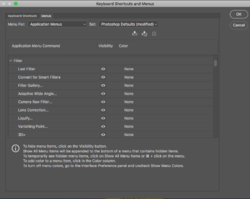bwallx
Member
- Messages
- 10
- Likes
- 1
I would like to delete a number of entries in the drop down filters menu. I know I can edit the keyboard shortcuts but that page doesn't permit rearranging or editing the list. I don't want to loose the filters concerned, just not clutter the drop down menu. Could I instead create my own selective filters menu?