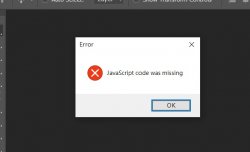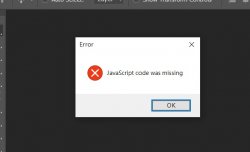Vicky -
Not sure if I'm the right person for this but can you answer a few questions please:
- Windows or Mac and which version
- what application are you having a problem with
- when did you install it
- is this the first time you used it
- have you tried anything to fix it, ie reinstall
- have you just installed any other new software
If possible, post a screenshot of the exact error message. Sometimes they offer a trouble code.
Some good techs here - someone will jump in.
Thank you.
Sorry for not providing the details.
"Windows or Mac and which version"
Windows 10 home 64b. version 21H1.
" what application are you having a problem with"
Photoshop cc 2021 and a plugin app Grain2Pixel.
The PC had an issue & stayed idle for 2 weeks & was repaired yesterday.
I was going to try the Grain2Pixel yesterday & faced with the error.
" when did you install it"
Installed it in Sep. 2021.
"is this the first time you used it"
No & yes.
No. This is not the first time I use the app. Used it for about one month prior to this error.
Yes. It is the first time try to use it after the repair of the PD.
"have you tried anything to fix it, ie reinstall"
No. Not tried any thing.
Note :
This PC was used by my daughter in college for 2 years, 2017~2019. She installed some apps. And I uninstalled some of them.
I started using it in Summer of 2020.
I have not installed any app except for Grain2Pixel.
" have you just installed any other new software"
No. Not at all.
"post a screenshot of the exact error message."
Here it is.