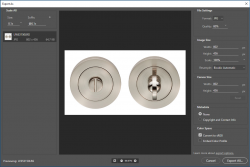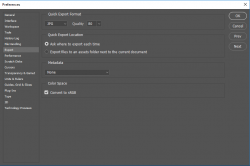Hi All
This is my first post in this forum and I hope I am following the expected etiquette.
So I am currently processing images ready to be upload to a new ecommerce site. I have chosen to use the 'Export As Function' as this does most of what I need to do. I am choosing three sizes 1x, 0.5x and 0.1x
This gives me a large, med and Sm image (for thumbnails). I am changing the max size of the image to 800 pixels and reducing the quality of the JPEG to 80%. When the image isn't square then the largest dimension is 800 pixels and the smaller sides are reduced down proportionally. So when i have applied these changes I hit the Export button. On viewing the files once completed in the destination folder, I see that the first two images(1x & 0.5x) are correct and the proportions are as expected, however when looking at the image that has been reduced to 0.1x the proportions are all wrong. In most cases if the original image was rectangular it make this image almost square and therefore out of proportion. Any ideas why this is happening? The original image size is 802x426 and. I would expect the 0.1x image to be 80x43(a tenth of the size), but instead this changes to 71x72. Please can someone offer advice on why this is the case. I am thinking is it possible that there is a lower limit so it can never be a as small as 43 pixels? Help would be greatly appreciated.
Regards
Angus


This is my first post in this forum and I hope I am following the expected etiquette.
So I am currently processing images ready to be upload to a new ecommerce site. I have chosen to use the 'Export As Function' as this does most of what I need to do. I am choosing three sizes 1x, 0.5x and 0.1x
This gives me a large, med and Sm image (for thumbnails). I am changing the max size of the image to 800 pixels and reducing the quality of the JPEG to 80%. When the image isn't square then the largest dimension is 800 pixels and the smaller sides are reduced down proportionally. So when i have applied these changes I hit the Export button. On viewing the files once completed in the destination folder, I see that the first two images(1x & 0.5x) are correct and the proportions are as expected, however when looking at the image that has been reduced to 0.1x the proportions are all wrong. In most cases if the original image was rectangular it make this image almost square and therefore out of proportion. Any ideas why this is happening? The original image size is 802x426 and. I would expect the 0.1x image to be 80x43(a tenth of the size), but instead this changes to 71x72. Please can someone offer advice on why this is the case. I am thinking is it possible that there is a lower limit so it can never be a as small as 43 pixels? Help would be greatly appreciated.
Regards
Angus