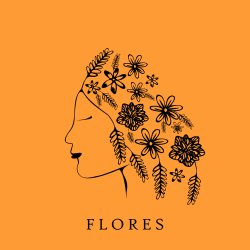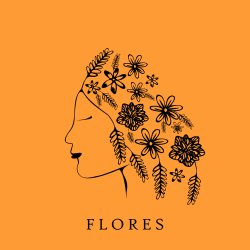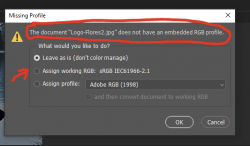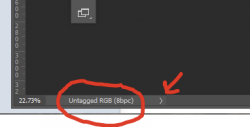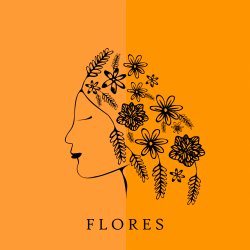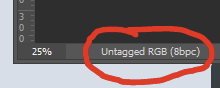Thank you everyone! this forum is really amazing...
Hi @
JeffK, I did save it as a PSD also, and I just opened it on PS now and on the lower-left corner, it's saying sRGB IEC61966-2.1 (8bpc), and not untagged RGB...
Now I'm confused...not an unusual condition for me.

When I downloaded the image you originally posted above, it had no associated profile. This is what I'm getting:
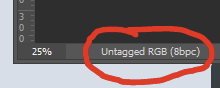
That's why I originally raised the issue of the profile being off.
I only raised it because this is a trap I fell into early on when working on images in this forum. Having come from a print background, our working space was always Adobe RGB, which has a fairly wide gamut, ie a greater range of color. That's matches more closely to what the final printed piece would render. But when posting images here on the web, the colors wouldn't match. I believe it was John who picked up on the issue then and I stopped changing profiles to Adobe RGB and started setting them as sRGB which matched closer to what we see here on the web.
So long winded explanation over, now it appears it only gets more confusing as display gamuts change according to the device we choose. Just finished an article which emphasizes the point that
@ushere brought up - you can't control how everyone is displaying the work you create.
The author writes:
...multiple standards have created a mess that don’t always work well together. There are at least 7 standards that are commonly used, but many more. Displaying Rec. 709 on a DCI-P3 display can make the image look overly saturated. Displaying Rec. 709 on an sRGB display can make the footage look slightly washed out.
... releasing mobile phones and computers with DCI-P3 displays...adds uncertainty to the future of sRGB for computers and what “standard” is really a standard anymore
The basic rule of thumb is to edit in the color space you expect to deliver...When color correcting, you can only control your editing environment and the best way to do that is to pick a color standard and ensure your monitor is accurate to that standard. You can’t control the color accuracy of someone's TV or computer.
Here's the full article that is actually about video editing:
I will start off by saying I am a jack of all trades when it comes to video. Iâm video editor, producer, colorist, videographer (DP)â¦

medium.com
It's a bit of a deep dive but does provide some insight into these color issues that come up. This fascinates me a bit and
@thebestcpu often feeds that addiction.
User experience, as always, dominates.

- Jeff