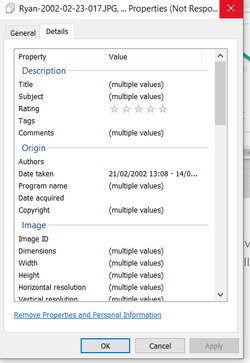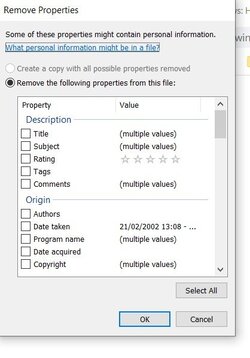RedDwarf4Ever
Well-Known Member
- Messages
- 86
- Likes
- 7
Hello
i have a number of photos which if could sort by face recognition, would help me a lot. Unfortunately the programs I have found, use a tagging system, within the program, I need it to add tags to the file properties tags. Is there such a program ? if not I could do a search for a single person, and then hopefully I could add the tag myself to a bunch of photos at a time. Thank you
i have a number of photos which if could sort by face recognition, would help me a lot. Unfortunately the programs I have found, use a tagging system, within the program, I need it to add tags to the file properties tags. Is there such a program ? if not I could do a search for a single person, and then hopefully I could add the tag myself to a bunch of photos at a time. Thank you