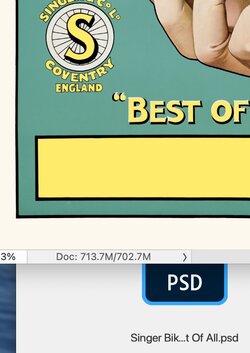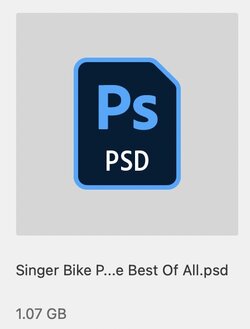photoshop often confounds me. and occasionaly i get a large difference w=between the image size when it is open and the file size when it is closed..
713.7 meg open, and 1.7 gig when closed. No layers at all, no links etc.. just one large flatened image.
mostly my files when open or closed show the same file size.. curiouser and curiouser.
regards, Sandy
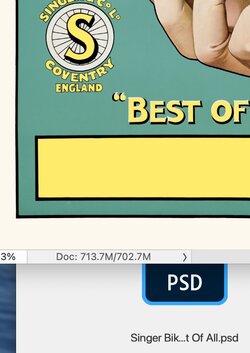
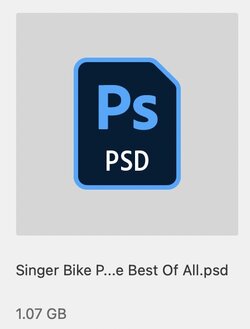
713.7 meg open, and 1.7 gig when closed. No layers at all, no links etc.. just one large flatened image.
mostly my files when open or closed show the same file size.. curiouser and curiouser.
regards, Sandy