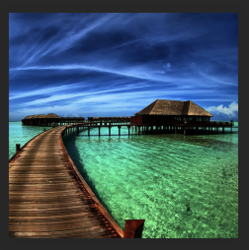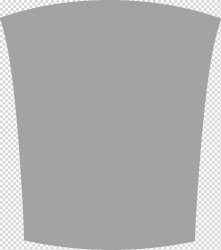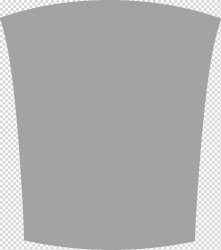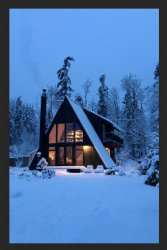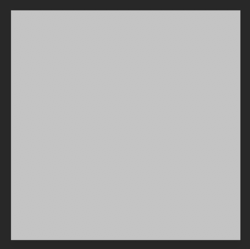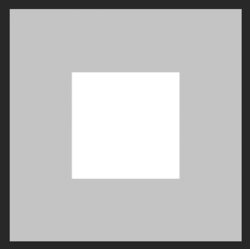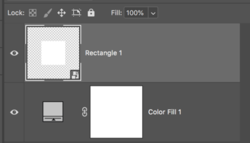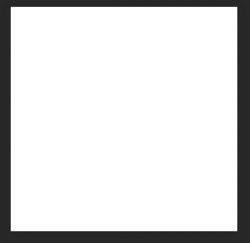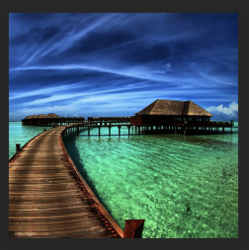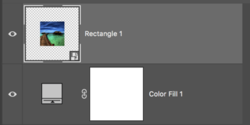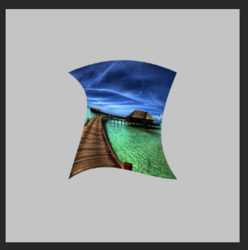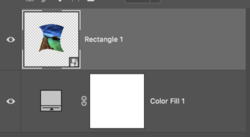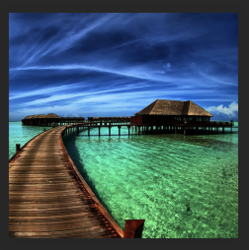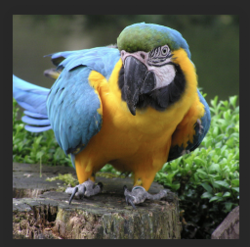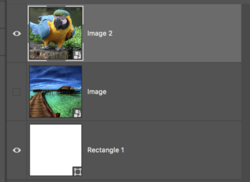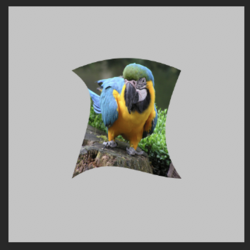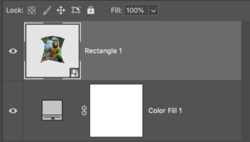I don't understand how this works could you give example (better if its working PSD file), i did watch video and i cannot do it.
You either understand the concept or you don't. A PSD file will not help you unless you understand how it's working.
If i create shape or convert to smart object then smart object has rectangular shape and if i open smart object and draw outside the edges of shape (or place image over it) then shows trough inside working document as well.
I can see by your image samples that you are doing something wrong. You have a distorted smart object document (
PSB)............that's not how it's done!
I will explain this again, but it will not help with your original question!
Remember, we are working with two different documents! A
PSD file and a
PSB file. Not a typo!
This is a working
PSD document.
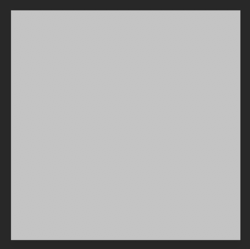
This is a shape within the
PSD document.
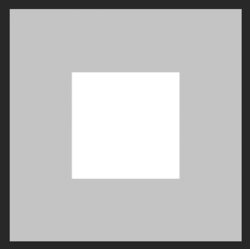
Convert the shape layer into a smart object.
We have two layers now, a BG layer and a shape layer converted into a smart object.
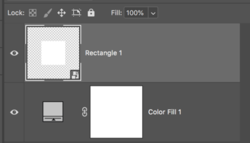
Once the shape has been converted into a smart object, double click the SO/Shape thumbnail to open the
PSB file.
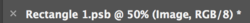
This is the SO/Shape layers
PSB document.
It's just a white shape with NO edges! (The black you see is not part of the document, only the white!)
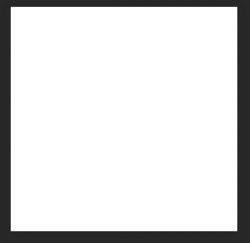
Let's add an image to the shape in the
PSB document
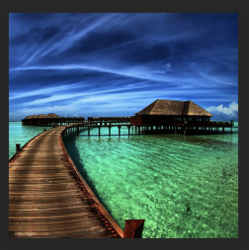

Save the
PSB file by closing and selecting "save", or hit Cmd/Cntrl + S.
This is what the
PSD document now looks like....

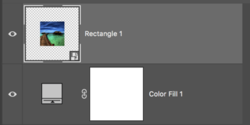
In the
PSD document, lets distort the shape!
DO NOT DISTORT THE SHAPE IN THE PSB DOCUMENT!
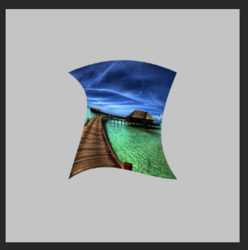
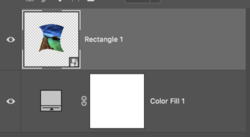
If we look back on the
PSB document, it has not changed.