Photoshop Gurus Forum
Welcome to Photoshop Gurus forum. Register a free account today to become a member! It's completely free. Once signed in, you'll enjoy an ad-free experience and be able to participate on this site by adding your own topics and posts, as well as connect with other members through your own private inbox!
You are using an out of date browser. It may not display this or other websites correctly.
You should upgrade or use an alternative browser.
You should upgrade or use an alternative browser.
Gradient 3D effect
- Thread starter evren
- Start date
- Messages
- 24,235
- Likes
- 13,735
This is a good way of creating this old 3D effect. But is there an easier way of doing it? Maybe.
You should turn the process into an action that creates the layers for you. Instead of using colors, use shades of grey to create the gradation on the extrusion. Now you have an action that will work on any text.
Once done running the action on any text, merge the extrusion layers. Add a Hue & Saturation adjustment layer set to colorize and clip it to your extrusion layer. Now you can convert the extrusion gradients color to match the background color.

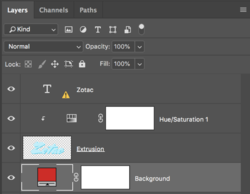
You should turn the process into an action that creates the layers for you. Instead of using colors, use shades of grey to create the gradation on the extrusion. Now you have an action that will work on any text.
Once done running the action on any text, merge the extrusion layers. Add a Hue & Saturation adjustment layer set to colorize and clip it to your extrusion layer. Now you can convert the extrusion gradients color to match the background color.

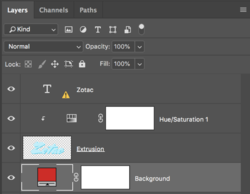
- Messages
- 24,235
- Likes
- 13,735
- Messages
- 24,235
- Likes
- 13,735
GREAT!!! I knew you could!lol got it i ticked colorize box. it works now
It helps to read carefully.
this is a very nice trick thx a lotGREAT!!! I knew you could!
It helps to read carefully.
- Messages
- 24,235
- Likes
- 13,735
Your very welcome! Glad it worked out for you!
After reading, I apologize for not being more precise and detailed in my instruction. I just assume that you are a more advanced Ps user that's why I didn't go into deeper detail. In the future I will explain better.
After reading, I apologize for not being more precise and detailed in my instruction. I just assume that you are a more advanced Ps user that's why I didn't go into deeper detail. In the future I will explain better.



