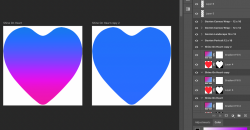- Messages
- 24,206
- Likes
- 13,734
Maybe you could create a new project with only 2 artboards exactly like your heart examples above and post the PSD file!! That might help tremendously and be much easier than trying to explain!
Here's mine where I followed your instructions and screen shots of your layers panel. Artboard 1 copy has had it's Gradient adjustment layers-layer mask filled with black, and then inverted. As you can see the gradient is confined to the artboard, but not the heart shape.
Here's mine where I followed your instructions and screen shots of your layers panel. Artboard 1 copy has had it's Gradient adjustment layers-layer mask filled with black, and then inverted. As you can see the gradient is confined to the artboard, but not the heart shape.