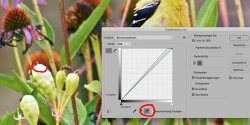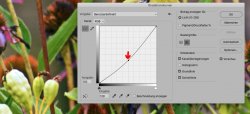Can anyone please help me remove some of the grain on this photo, make the colors a bit more realistic, and remove the glare on the goldfinch's eye? If you're able/ willing, will you please tell me what you did to fix this. That way I can try to learn these techniques?
Thanks in advance, I love you guys' edits/ help!

Thanks in advance, I love you guys' edits/ help!