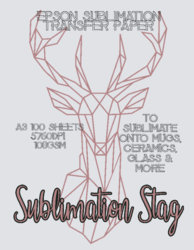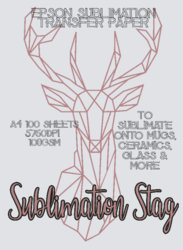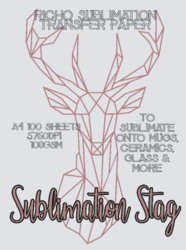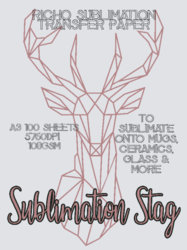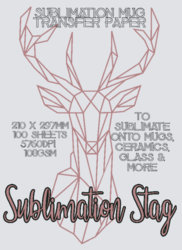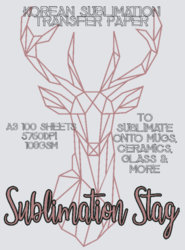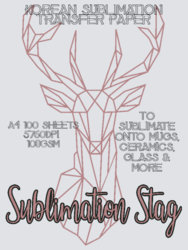Robertdlea
Well-Known Member
- Messages
- 49
- Likes
- 7
Hi Guys, Now this is a big ask. It may be easy for some but definitely not for me. Now i have designed the posted its just the colouring i can not do. (I have posted one of them before which a couple of people did a great job correcting but ive had to alter some) So basically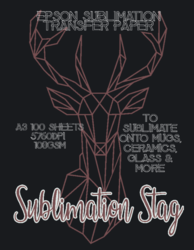
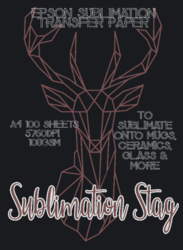
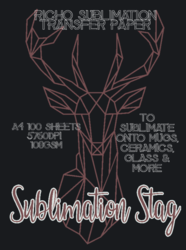
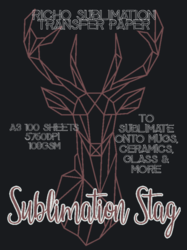

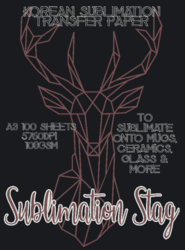
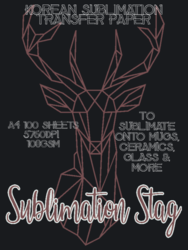 they all have black backgrounds and white writing. Now i need the opposite. I just want it to look amazing. If any of you can help it would be much appreciated. p.s If colours of writing or stag need to change to make it stand out then thats fine. I just need the background White.
they all have black backgrounds and white writing. Now i need the opposite. I just want it to look amazing. If any of you can help it would be much appreciated. p.s If colours of writing or stag need to change to make it stand out then thats fine. I just need the background White.
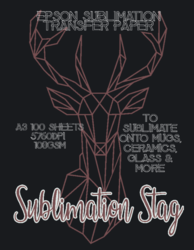
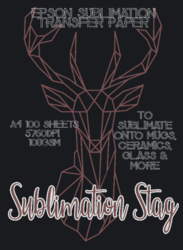
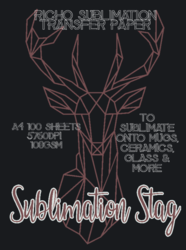
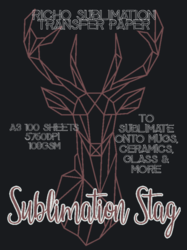

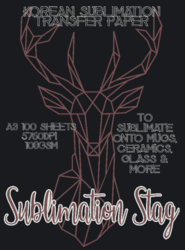
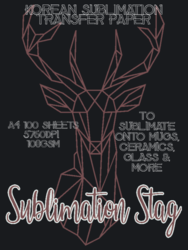 they all have black backgrounds and white writing. Now i need the opposite. I just want it to look amazing. If any of you can help it would be much appreciated. p.s If colours of writing or stag need to change to make it stand out then thats fine. I just need the background White.
they all have black backgrounds and white writing. Now i need the opposite. I just want it to look amazing. If any of you can help it would be much appreciated. p.s If colours of writing or stag need to change to make it stand out then thats fine. I just need the background White.