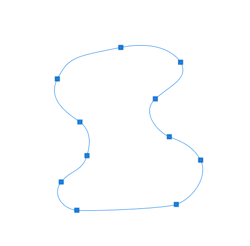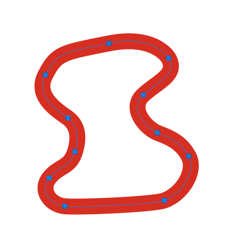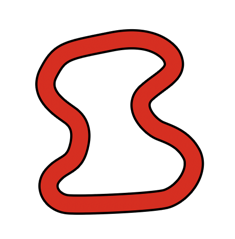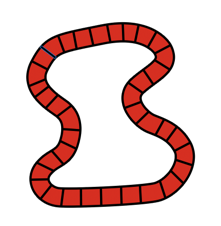Photoshop can do a lot of interesting things, but I was wondering if it can do what I'm searching for right now. Unfortunately I have no idea what to search for on Google to get me on the right track
What I'm trying to get done is to be able to draw some sort of rounded path (where both ends will always be connected) where it will add a line from one side to another. The lines will be set based on a desired number of lines, not a set distance. The white example is a quick manual draw of what I wish to accomplish. The blue is something I have managed to do, but unfortunately that one is just a circle
Would something like that be possible to do for a not experienced Photoshop user?

What I'm trying to get done is to be able to draw some sort of rounded path (where both ends will always be connected) where it will add a line from one side to another. The lines will be set based on a desired number of lines, not a set distance. The white example is a quick manual draw of what I wish to accomplish. The blue is something I have managed to do, but unfortunately that one is just a circle
Would something like that be possible to do for a not experienced Photoshop user?