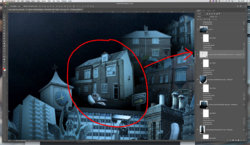Tommy Baseline
New Member
- Messages
- 1
- Likes
- 0
Hi all...
I'm, creating a large cityscape collage with each image placed as an individual layer.
There are over 200 elements making up the collage.
I have converted each layer to a smart object and added 4 filters to each layer with base settings that I will then tweak (photo cooling filter, saturation, contrast and spotlight lighting effect).
I have set up the layer panel to show the image on each layer as a full size icon and to 'layer bounds'.
The problem I am having is that when I double click the smart filter I would like to adjust, that layer then becomes the full size of the document (IE it is not just the layer view switching to show entire document).
I have attached an example section of the project showing a before and after to illustrate the problem I'm having.
Any suggestions would be very much appreciated!
Many thanks,
Tommy

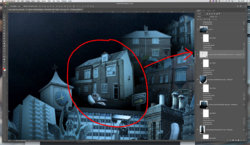
I'm, creating a large cityscape collage with each image placed as an individual layer.
There are over 200 elements making up the collage.
I have converted each layer to a smart object and added 4 filters to each layer with base settings that I will then tweak (photo cooling filter, saturation, contrast and spotlight lighting effect).
I have set up the layer panel to show the image on each layer as a full size icon and to 'layer bounds'.
The problem I am having is that when I double click the smart filter I would like to adjust, that layer then becomes the full size of the document (IE it is not just the layer view switching to show entire document).
I have attached an example section of the project showing a before and after to illustrate the problem I'm having.
Any suggestions would be very much appreciated!
Many thanks,
Tommy