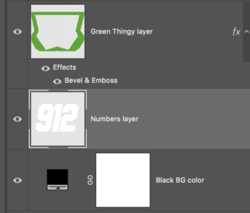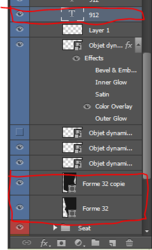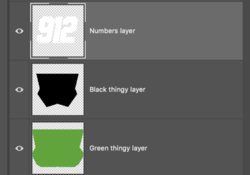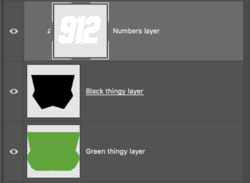OperatorFatty
Member
- Messages
- 5
- Likes
- 0
So i have a small question that is kind of hard to word but is there a way to make the numbers cut off inside the number plate i will try and show examples

I want it to look like this 514 number plate
But i dont know how to cut it off at the white or black area and it looks like this

So basically i want the number so when i drag it, like it will cutoff at the black area on the green number plate if that makes any sense.
So like the more i drag it the numbers will start to disappear once it gets on the edge of the black area inside
Also the black area on the number plate for the green bike already is a layer so is there any way to quick select that without using the lasso tool if need be

I want it to look like this 514 number plate
But i dont know how to cut it off at the white or black area and it looks like this

So basically i want the number so when i drag it, like it will cutoff at the black area on the green number plate if that makes any sense.
So like the more i drag it the numbers will start to disappear once it gets on the edge of the black area inside
Also the black area on the number plate for the green bike already is a layer so is there any way to quick select that without using the lasso tool if need be