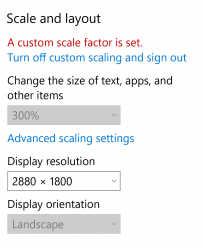Screeech
Member
- Messages
- 12
- Likes
- 1
Seems like a gret forum - hope to learn a lot.
Mybe you can help me wth something.
I'm using an oldder version of PS and I'm using a 43" Monitor. When I run PS it is so tiny I can not read any of the type and I can not find a wy to get it to enlarge. I have tried changing the resolution of the Monitor but it isn't working out. Any suggestions. BTW - Same thing with Adobe Bridge.
Mybe you can help me wth something.
I'm using an oldder version of PS and I'm using a 43" Monitor. When I run PS it is so tiny I can not read any of the type and I can not find a wy to get it to enlarge. I have tried changing the resolution of the Monitor but it isn't working out. Any suggestions. BTW - Same thing with Adobe Bridge.