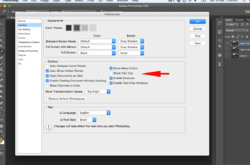This is new to me in PS. I have CS6 registered and a few years with updates etc. Whenever i now try to "save for web", i move the cursor over the boxes to choose (jpeg/gif) etc but then, yellow text info boxes start appearing on screen and just wont go away? Even when i cancel and return to the main workspace? I have to totally exit PS to clear the screen (those yellow boxes stay around untill i shut down PS totally). I enclose a screen shot. I have Mac OS High Sierra 10.13.1 with 16Gb memory and up untill lately, things have been ok. Is it static, memory or what - its only when i click on "save for web" ?
Photoshop Gurus Forum
Welcome to Photoshop Gurus forum. Register a free account today to become a member! It's completely free. Once signed in, you'll enjoy an ad-free experience and be able to participate on this site by adding your own topics and posts, as well as connect with other members through your own private inbox!
Hi, the name is Ray and need help on this "save for web" please....
- Thread starter RayBir
- Start date