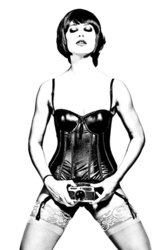djdazzler
New Member
- Messages
- 3
- Likes
- 0
Hi everyone
I am a student studying photography. I have been set an assignment where I need to produce a series of images in a style of a photographer of my choice. Having seen his work in a gallery I have chosen the Valentina series by Alex Korolkovas. A number of the images in this series contain nudes, so I am limited with what I can post here as an example as I wish to respect the forum rules. I hope the below images are acceptable
I have taken a few trial photographs of a model friend using a blown white background, but after that I get stuck. I have tried several methods of achieving the result I'd like (e.g. posterize) but none of the results have the same quality that Korolkovas' images do. A friend suggested using channels but I don't really understand how. I have searched online for a tutorials, but I'm not entirely sure which terms to search for. I'd be incredibly grateful if someone could help me or point me in the right direction.
Alex Korolkovas images:

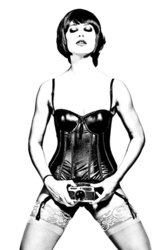
I am a student studying photography. I have been set an assignment where I need to produce a series of images in a style of a photographer of my choice. Having seen his work in a gallery I have chosen the Valentina series by Alex Korolkovas. A number of the images in this series contain nudes, so I am limited with what I can post here as an example as I wish to respect the forum rules. I hope the below images are acceptable
I have taken a few trial photographs of a model friend using a blown white background, but after that I get stuck. I have tried several methods of achieving the result I'd like (e.g. posterize) but none of the results have the same quality that Korolkovas' images do. A friend suggested using channels but I don't really understand how. I have searched online for a tutorials, but I'm not entirely sure which terms to search for. I'd be incredibly grateful if someone could help me or point me in the right direction.
Alex Korolkovas images: