Simonetos The Greek
Member
- Messages
- 9
- Likes
- 0
I have quite a bit projects which contain a group by the name "Cover" and I want to rename it to "Cover Group" using this action.
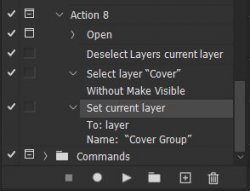
But into "Cover" layer group there is a layer with the same name. So when my action starts, instead of find and rename the group "Cover", renames the layer "Cover"!!!
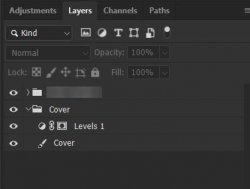
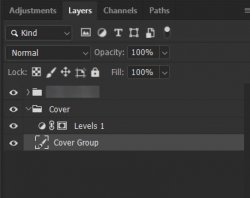
Any idea how can I define my action so to rename the group and not the layer?
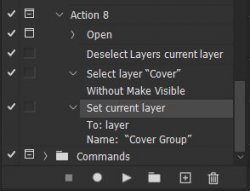
But into "Cover" layer group there is a layer with the same name. So when my action starts, instead of find and rename the group "Cover", renames the layer "Cover"!!!
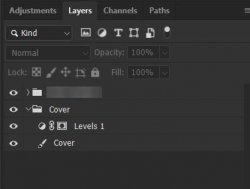
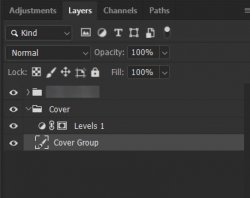
Any idea how can I define my action so to rename the group and not the layer?
