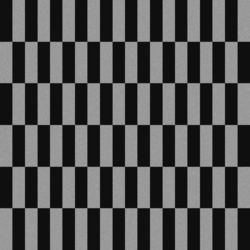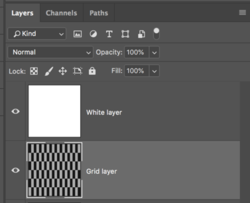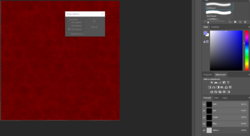So I'm trying to figure out metallic/roughness maps in Unity and I need to make an image with a custom painted black and white alpha channel, but I am running into problems saving it.
What I need to do, is take a roughness map and have that be the alpha channel of my metallic, but I am running into problems.
I've taken the roughness map I included here and pasted it as my alpha channel of the included metallic map in Photoshop, but unity doesn't like PSDs being used as metallic maps, and any .tga or .png I try to save will save WITHOUT an alpha channel.
I've been stumped on this one thing for over a day now and figured there has to be someone online who knows how I can save a readable image format with an alpha channel. I've done it before with my own images I've drawn, but for some reason I can't make alpha channels work anymore.
Any ideas on what step(s) I am missing?

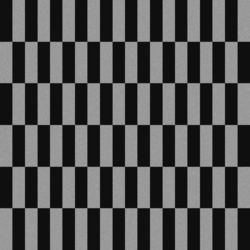
What I need to do, is take a roughness map and have that be the alpha channel of my metallic, but I am running into problems.
I've taken the roughness map I included here and pasted it as my alpha channel of the included metallic map in Photoshop, but unity doesn't like PSDs being used as metallic maps, and any .tga or .png I try to save will save WITHOUT an alpha channel.
I've been stumped on this one thing for over a day now and figured there has to be someone online who knows how I can save a readable image format with an alpha channel. I've done it before with my own images I've drawn, but for some reason I can't make alpha channels work anymore.
Any ideas on what step(s) I am missing?