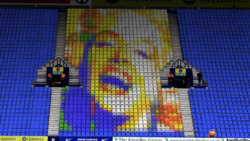Photoshop Gurus Forum
Welcome to Photoshop Gurus forum. Register a free account today to become a member! It's completely free. Once signed in, you'll enjoy an ad-free experience and be able to participate on this site by adding your own topics and posts, as well as connect with other members through your own private inbox!
You are using an out of date browser. It may not display this or other websites correctly.
You should upgrade or use an alternative browser.
You should upgrade or use an alternative browser.
How could I recreate this face?
- Thread starter DannyD_92
- Start date
- Messages
- 24,203
- Likes
- 13,734
Well................it depends on two things..............do you want realism and how much work are you willing to do.
If you want realism, read on. This is one way it can be done.
As you can see the faces or busts are created using covers on the stadium chairs.

Some of the chairs have multiple colors in each cover as seen here.

You can easily isolate a singe white chair. Just remember you may have to isolate several chairs from the different sections because they will all have slightly different perspectives.
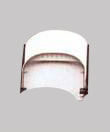
Make copies of the isolated chairs chairs and align.

Then colorize the chairs either in groups (with masks) or individual chairs with a Hue & Sat layer.

Giving the chairs multiple colors would be just a matter of masking two chair layers. (Bottom chair)

Making the graphic is simple, just use an image and convert with posterize, cutout filter, or Patchwork filter. Then free transform for the right perspective, overlay, reduce the layers opacity, and color the chairs accordingly by sampling the colors from the overlay.
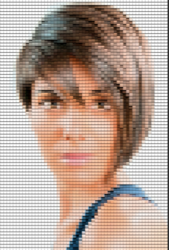
If you want realism, read on. This is one way it can be done.
As you can see the faces or busts are created using covers on the stadium chairs.

Some of the chairs have multiple colors in each cover as seen here.

You can easily isolate a singe white chair. Just remember you may have to isolate several chairs from the different sections because they will all have slightly different perspectives.
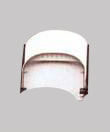
Make copies of the isolated chairs chairs and align.

Then colorize the chairs either in groups (with masks) or individual chairs with a Hue & Sat layer.

Giving the chairs multiple colors would be just a matter of masking two chair layers. (Bottom chair)

Making the graphic is simple, just use an image and convert with posterize, cutout filter, or Patchwork filter. Then free transform for the right perspective, overlay, reduce the layers opacity, and color the chairs accordingly by sampling the colors from the overlay.
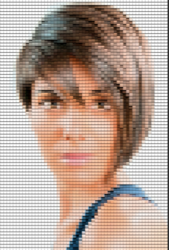
- Messages
- 24,203
- Likes
- 13,734
Another way that would be much easier but less realistic is..........
If you just have a good hi-res photo of a stadium with plain colored chairs, you could just overlay a graphic face (photo) and just use solid color fill adjustment layers and it's accompanying layer mask to colorize the chairs. You may have to colorize the affected chairs to white before you begin adding colors. The multiple colored chairs would add difficulty to this method.
If you just have a good hi-res photo of a stadium with plain colored chairs, you could just overlay a graphic face (photo) and just use solid color fill adjustment layers and it's accompanying layer mask to colorize the chairs. You may have to colorize the affected chairs to white before you begin adding colors. The multiple colored chairs would add difficulty to this method.
- Messages
- 24,203
- Likes
- 13,734
I don't understand. I feel as though I covered this for you. Do you have any questions?I was hoping to try make it realistic like it’s meant to be in the stand. Making the new photo cartoon style like the stadium one shown
colleague
Guru
- Messages
- 815
- Likes
- 1,253
- Messages
- 24,203
- Likes
- 13,734
@colleague - This is a great option and seemingly less difficult than what I was proposing. I had done some early experiments with turning all of the stadium seats white and could not figure out a good way to do it. I then ran out of time.
Based on your posts explanation above, I still wasn't clear as to how you turned the seats white until I looked at your PSD.............I see that you only turned a small row of chairs white (using hue/saturation adjustment +burn/dodge tool) from each section and then you did some copy, pasting, and moving to turn all of the chairs white. You can see this with the seams and repeating chairs. There's absolutely nothing wrong with this, it works really well................you would just have to explain that this is what you have done.
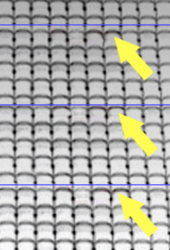
Another thing I feel that might need some explanation is how you did this. How did you create the Monroe graphic with the chair/seat pattern?

Based on your posts explanation above, I still wasn't clear as to how you turned the seats white until I looked at your PSD.............I see that you only turned a small row of chairs white (using hue/saturation adjustment +burn/dodge tool) from each section and then you did some copy, pasting, and moving to turn all of the chairs white. You can see this with the seams and repeating chairs. There's absolutely nothing wrong with this, it works really well................you would just have to explain that this is what you have done.
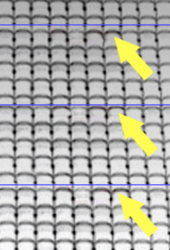
Another thing I feel that might need some explanation is how you did this. How did you create the Monroe graphic with the chair/seat pattern?

colleague
Guru
- Messages
- 815
- Likes
- 1,253
OK , after making a part of the chairs white , I copied and pasted the rows to gain some time
then I made a black&white picture of Marilyn very small so it becomes pixelated and used an adjustment-layer " gradiënt map" to color
it was something from an old project I still had ( see psd attached)
to make it more chair pattern , I made 1 chair-selection and filter blur average , and just made an action to repeat it for 1 row and
then an action to repeat for the rest of the rows
also transformed the picture with perspective and disform , then adapted a bit better with mixer-brush
then I made a black&white picture of Marilyn very small so it becomes pixelated and used an adjustment-layer " gradiënt map" to color
it was something from an old project I still had ( see psd attached)
to make it more chair pattern , I made 1 chair-selection and filter blur average , and just made an action to repeat it for 1 row and
then an action to repeat for the rest of the rows
also transformed the picture with perspective and disform , then adapted a bit better with mixer-brush