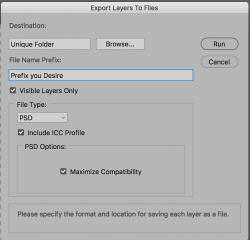Hi, I need to automate this whole process.
I have 100 PSD templates and each template has 19 unique text variables.
I need to create 1900 new PSD files having each 1 unique text variable.
1. Open PSD file (i have 100 PSD files in one folder)
2. Select the next variable (i have 19 unique text variables set up in each PSD)
3. Save as new PSD file
4. Open the next PSD file in the folder
5. Repeat the previous task...and so on.
Thanks!
I have 100 PSD templates and each template has 19 unique text variables.
I need to create 1900 new PSD files having each 1 unique text variable.
1. Open PSD file (i have 100 PSD files in one folder)
2. Select the next variable (i have 19 unique text variables set up in each PSD)
3. Save as new PSD file
4. Open the next PSD file in the folder
5. Repeat the previous task...and so on.
Thanks!