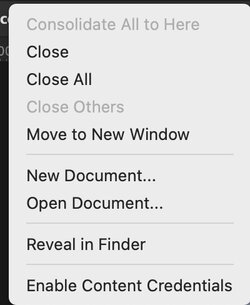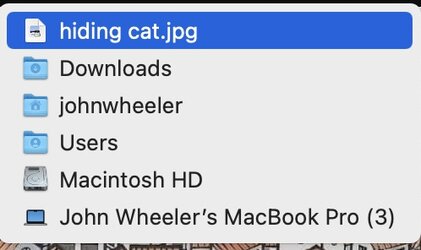That's a good input
@kabak and good reading between the lines and that very well may be to which the OP is referring.
I think it would help the most if
@clintfield31 would provide more details verbally or even better yet with screenshots.
Assuming that the OP is talking about the File > Open Recent command I can add on to your post.
1) The Open Recent list only copies the path in the file system from which the file was opened.
One cannot delete a file in the file system from the Open Recent list.
The other issue with the Open Recent list is that if the file has been renamed or moved to another location in the computer, the Open Recent command will no longer find that file in the file system and you will have to find it another way.
The Open Recent list only provides the user the name of the file and not the location in the file system
2) Maybe not related to the OPs direct problem there is a way to fined the location of actively opened files from within Photoshop pretty easily.
If the open document is in a tab, they you right click on the title bar and it gives you an open to Reveal the location of the file in the OS via Finder for Mac system and Window Explorer in PC systems e.g.:
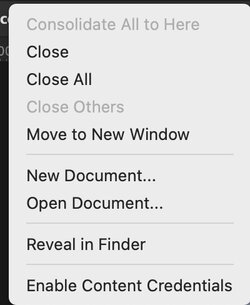
If the active document is not in a tab yet in its own floating window, you right click on the tab and it gives you the path name in a dropdown and you can clcik on go to anywhere in that path name directly:
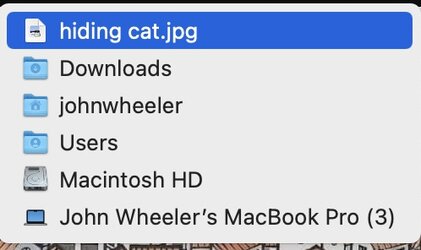
From within the OS File system program (FInder/Window Explorer) you can delete the file directly.
Hope this helps
John Wheeler