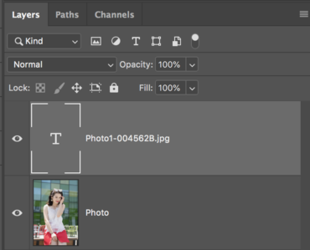Torredipisa
New Member
- Messages
- 3
- Likes
- 0
Hi
Cannot find out how to write the filename of an image on the image itself, just like a caption, to write
above the bottom.
Any idea?
Thank You for an advice.
Fabio
Cannot find out how to write the filename of an image on the image itself, just like a caption, to write
above the bottom.
Any idea?
Thank You for an advice.
Fabio