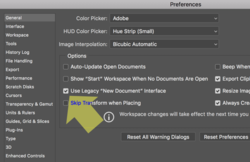When I go to new image (Cmd-N), I have a black background screen with a selection of suggested templates. I have a friend that has what I call the classic screen: white background with the regular fill in spaces for width, height, resolution, etc. How do I switch between those two screens?
Probably a setting in Preferences I cannot find.
Todd
Probably a setting in Preferences I cannot find.
Todd