I'm not sure if this post is anyhow relevant for your particular case but here is one of the techniques I use sometimes with regard to Perspective transform.
One of the peculiarity of Perspective/Distort transform is that it transforms the image uniformly in both directions.
This is sometimes not exactly what you want: while you are satisfied with vertical distortion the horizontal one could be a bit too much or the other way round.
Here is the trick you can use to make non-uniform perspective distortion.
For illustration I chose the extreme case: only the vertical distortion with absolutely no horizontal one.
That is, I'd like to make the distortion like the one shown bellow:
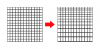
First off the best way to do it is to turn your image to Smart Object.
Now press Ctrl-T to enter the transform mode. Click the right mouse button and choose Perspective in the menu.
Distort the layer so that it gives you the right vertical distortion, never mind the horizontal one for now:

Now, not leaving the transform mode, right click the image and choose Warp in the menu.
For Warp type select any type from the list, say Arc. Set Bend option to 0, toggle the Warp orientation(see the image bellow) and scroll the vertical scale until the image has vertical left and right sides:

Now, not leaving the transform mode, right click the image and choose Scale in the menu. Grab the side handle on the right or left side of the transform box and move it(with Alt key pressed) so that the image returns to it's original width:

Press OK. Here is the result:

In one of my previous posts in your topics I used this technique to visually change the car angle so that it matched the horizontal line of the road: expanding the bottom part of the car while at the same time squeezing it's upper part. That effectively changed the height of the car's POV.
Hope this makes any sense or good for you or other fellow Photoshoppers

 and i wanna give it a hellish theme. scary ash clouds , some volcanos spitting lava, road kinda on fire maybe throw in some evil birds
and i wanna give it a hellish theme. scary ash clouds , some volcanos spitting lava, road kinda on fire maybe throw in some evil birds  and i wanna give it a hellish theme. scary ash clouds , some volcanos spitting lava, road kinda on fire maybe throw in some evil birds
and i wanna give it a hellish theme. scary ash clouds , some volcanos spitting lava, road kinda on fire maybe throw in some evil birds 









