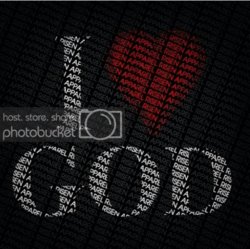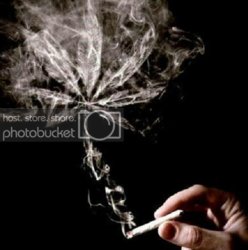lifesartnow
Member
- Messages
- 8
- Likes
- 0
Hey guys, I'm new here and this is my first post. I have been into photoshop for a few years but have never really done anything too advanced. I came across these two pictures that I would like to recreate in a different way but I'm not sure how they did it in the first place. I feel like these are pretty basic and the average user would be able to duplicate it so either I could get a couple quick tips or I'm sure someone knows a youtube link of what I'm trying to do and could send it to me.
Thanks for the help!
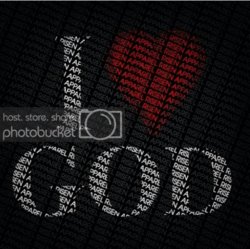
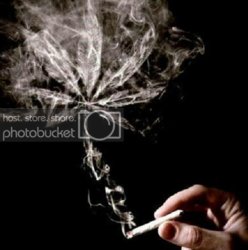
Thanks for the help!