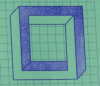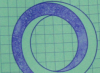Hi!
I really like the structure of the blue area in these screen grabs. Please point me in the right direction...
Where do I start to achieve something like this?
thanks!
best regards
G
I really like the structure of the blue area in these screen grabs. Please point me in the right direction...
Where do I start to achieve something like this?
thanks!
best regards
G