pdxphotoshopper
New Member
- Messages
- 3
- Likes
- 1
Welcome to Photoshop Gurus forum. Register a free account today to become a member! It's completely free. Once signed in, you'll enjoy an ad-free experience and be able to participate on this site by adding your own topics and posts, as well as connect with other members through your own private inbox!


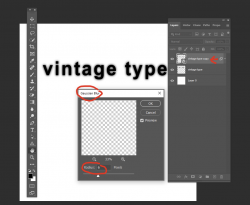
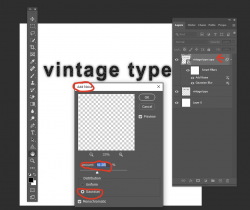
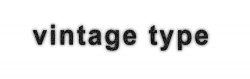

I've been playing with this on and off all afternoon and can't get to exactly what you have. Without an idea of where it came from, what the original looks like, or how you want to use it, it's difficult to come up with a solution.Thank you both! JeffK how would you get a less consistent background shading/shadow effect? I see the small blur/shadow around each letter but the original text has almost a whole word kind of shadowy smudgy look.
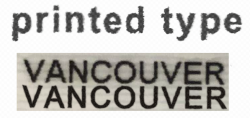
Curiosity always gets the best of me.@JeffK that's above and beyond to spend that much time on it. Thanks so much! I'm going to play with making a cloudy shade rather than shadows based on the text.

