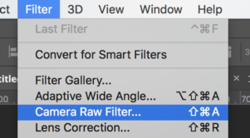Chunmon
Member
- Messages
- 17
- Likes
- 0
Camera: Sony a7II
File: Extra fine jpeg
Computer: Win 10 Home 64b.
Photoshop: cs6
Currently, jpeg file opens into camera raw automatically if you want to use camera raw.
What I would like have:
Open camera raw at any time during the image editing of jpeg file.
Is this possible and how to set the camera raw in photoshop cs6 ?
Thank you.
Chunmon
File: Extra fine jpeg
Computer: Win 10 Home 64b.
Photoshop: cs6
Currently, jpeg file opens into camera raw automatically if you want to use camera raw.
What I would like have:
Open camera raw at any time during the image editing of jpeg file.
Is this possible and how to set the camera raw in photoshop cs6 ?
Thank you.
Chunmon