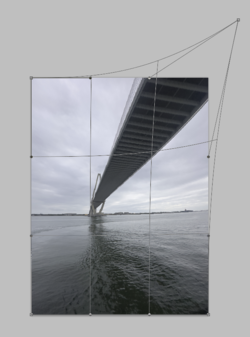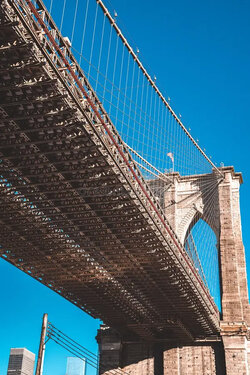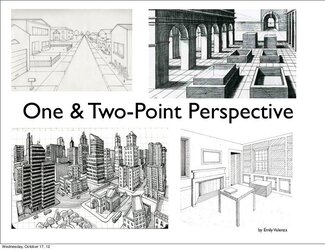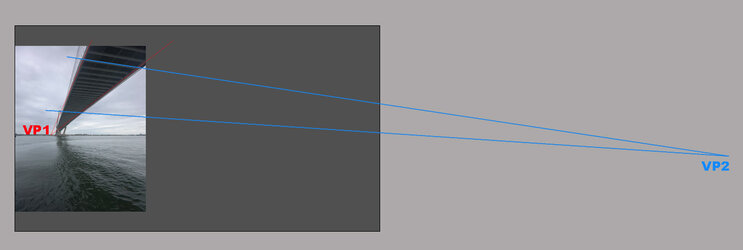JayDavis
New Member
- Messages
- 2
- Likes
- 0
My wife and I took a sunset cruise in Charleston on Monday afternoon, in spite of no sun.
I took this photo, and it is very distorted up at the top end of the photo. I like the photo, but there has to be a way to straighten out the bridge! Can anyone explain with steps how to straighten the bridge where it doesn't look like an earthquake is taking place?

I took this photo, and it is very distorted up at the top end of the photo. I like the photo, but there has to be a way to straighten out the bridge! Can anyone explain with steps how to straighten the bridge where it doesn't look like an earthquake is taking place?