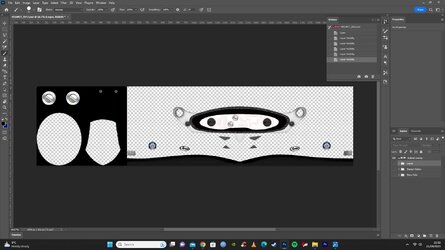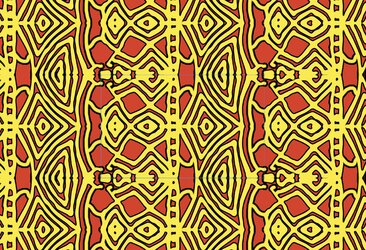lofthouse1982
Member
- Messages
- 7
- Likes
- 0
So I'm currently painting one of the V8 Supercars race helmets from 2022 indigenous round, i would like to take part of a pattern from the race car picture and use that as a base layer on the helmet. So basically take a bit from the image and make it into 1 big image so that i can drag on to the template in Photoshop. I have done most of the work with the suit, helmet and gloves. I would like to add that design underneath the sponsors on the helmet.
Oh and the pattern i want to make bigger and take from the car is all the yellow lines...
Any help or tips would be great
Thanks Richard


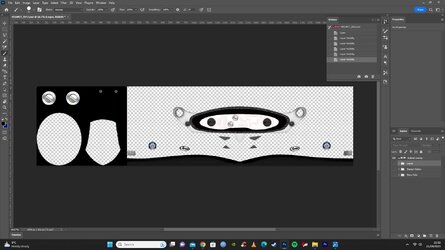
Oh and the pattern i want to make bigger and take from the car is all the yellow lines...
Any help or tips would be great
Thanks Richard