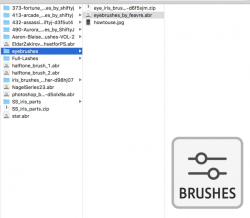Alexandria
Well-Known Member
- Messages
- 123
- Likes
- 9
Is there a way to view shapes and brushes and stuff as images instead of .abr icon (except ARGUS Preset Viewer)? The Argus preset viewer is an application that works with Windows and allows you to see thumbnails within your system files of what is included in your .abr (brushes), .asl (Styles), .pat (pattern), and .csh (shapes) files.