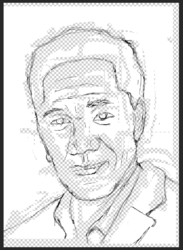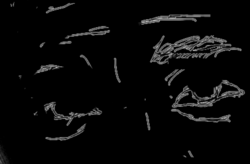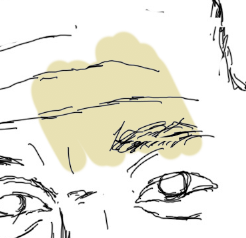RobertsDigital
Active Member
- Messages
- 33
- Likes
- 3
Guys I just finished making a sketch and then created a new layer then I brought the new layer under the sketch layer to begin painting but the brush keeps giving me some uneven dirty strokes. What am I doing wrong? Im new to photoshop and this is frustrating. I uploaded the video on youtube. The link is below.
How do i get the brush to paint normally?
what do I do?
How do i get the brush to paint normally?
what do I do?