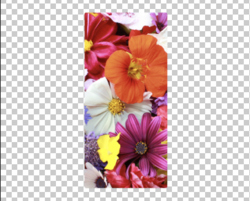Try these wallpapers, and than than you can make your wallpapers with same aspect ratio. these wallpapers are specially made for s10+, so keeping the same aspect ratio will make them fit perfectly.
(check out his profile, he is making more wallpapers to fit on s10+)
And trust me you will not run out of space,
The base model of s10plus comes with 128gb of storage and that is enough for anything.
Even if system would take 28gb (which is highly not possible) still you will be left with 100gb usable storage.
And if you go for the highest quality possible
and if 1 UHD wallpaper is 10mb than if you keep 100 walls.
it will be roughly 1gb, just 1% of your entire storage.
so take my advice and dont worry about the space it will not going to run out of space anytime soon.
And find the highest quality walls you can get, the better the quality the better it will look on amoled.