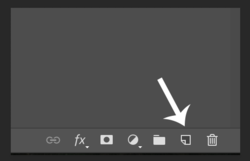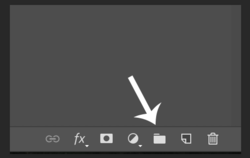What the Heck
Well-Known Member
- Messages
- 46
- Likes
- 3
Hi, Everyone. I'm a new PS user but have been learning a lot just by this forum and YT vids, etc.
I am trying to take a main image and then apply a second image (a logo) to overlay it. All the sudden about two days ago, every time I open a new layer it says "Group 1," "Group 2," "Group 3," etc etc etc. It's driving me nuts. How do I turn this off? I realize this must be something really simple and easy that a new user may not be aware of. I'm stuck at this point and cannot apply the second layer/image. Help!
I did multiple searches on this topic in YT and Google but found no exact fix.
Thanks in advance for your expertise and patience with me.
WTH
I am trying to take a main image and then apply a second image (a logo) to overlay it. All the sudden about two days ago, every time I open a new layer it says "Group 1," "Group 2," "Group 3," etc etc etc. It's driving me nuts. How do I turn this off? I realize this must be something really simple and easy that a new user may not be aware of. I'm stuck at this point and cannot apply the second layer/image. Help!
I did multiple searches on this topic in YT and Google but found no exact fix.
Thanks in advance for your expertise and patience with me.
WTH