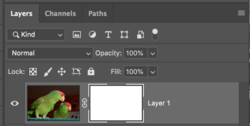homerwhite
New Member
- Messages
- 1
- Likes
- 0
HI all, brief summary, I was a photographer ( since retired ) who took horseracing photos to make framed montages for winning owners. I have cs6 which I find fine for the work I do. Recently I began to get the layers blending box appearing every time I select a layer. I am sure I have pressed the wrong thing to create this but can't find the answer and hoping somebody can help.