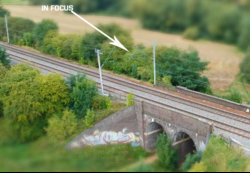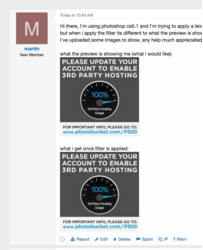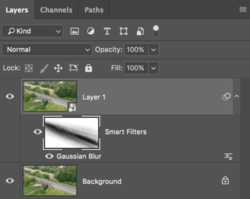Hi there, I'm using photoshop cs5.1 and I'm trying to apply a lens blur filter to my image,
but when i apply the filter its different to what the preview is showing me. I've also selected 'more accurate' preview but its not changing anything.
I've uploaded some images to show, any help much appreciated thanks, Martin
what the preview is showing me (what i would like):

what i get once filter is applied:

but when i apply the filter its different to what the preview is showing me. I've also selected 'more accurate' preview but its not changing anything.
I've uploaded some images to show, any help much appreciated thanks, Martin
what the preview is showing me (what i would like):

what i get once filter is applied: