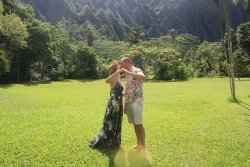Photoshop Gurus Forum
Welcome to Photoshop Gurus forum. Register a free account today to become a member! It's completely free. Once signed in, you'll enjoy an ad-free experience and be able to participate on this site by adding your own topics and posts, as well as connect with other members through your own private inbox!
You are using an out of date browser. It may not display this or other websites correctly.
You should upgrade or use an alternative browser.
You should upgrade or use an alternative browser.
Lens flare on the bottom removed
- Thread starter MacZilla
- Start date
-
- Tags
- lens flare
ex_teacher
Guru
- Messages
- 568
- Likes
- 1,177
ex_teacher
Guru
- Messages
- 568
- Likes
- 1,177
[ iLLuSioN ]
Power User
- Messages
- 428
- Likes
- 457
ex_teacher
Guru
- Messages
- 568
- Likes
- 1,177
JeffK
Guru
- Messages
- 2,668
- Likes
- 3,100
@ex_teacher - great restoration work. And yes, [ iLLuSioN ] does us look twice! 
Could you provide some insight into your process. I had the most trouble with the skin. Not an easy edit....

Could you provide some insight into your process. I had the most trouble with the skin. Not an easy edit....
ex_teacher
Guru
- Messages
- 568
- Likes
- 1,177
One of the nice things about being here on this site and working with such a versatile program as Photoshop is seeing the numerous ways others approach these projects.
Right from the beginning I thought the easiest way to restore the ‘shadow grass’ was to cut out a large section of sunlit grass, darken it and then replacing all shadow. That worked but it required more fiddling than I expected. It worked but it was not a particularly good strategy, I think.
I approached the legs differently. Flare wipes out a lot of the tonality and ruins local contrast I started out by creating a layer with the affected area and doing a quick levels adjustment. I used ‘Clarity’ to get the localized contrast back. Topaz has a powerful Clarity plugin tool but I used the less versatile clarity in the Camera RAW filter and quickly fiddled with a few other parameters mainly striving for tonal accuracy not color. I used the burn-midtones tool and feathered in approximate tonality. I then sampled skin tones right above the flare and painted each foot with the Brush tool using ‘color mode’ (Those three grouped modes on the bottom of the mode dropdown menu are incredibly powerful.) The two feet/ankles are different colors BTW. That went quickly although I had to alternate a few times between burning in the tonality and brushing color back in until I liked the result. I even posted one iteration and the leading foot looked too light. I rushed back in to PS, darkened it and painted ‘color’ (which is actually painting Hue and Saturation). I then replaced the old with the new image.
Bruce
Right from the beginning I thought the easiest way to restore the ‘shadow grass’ was to cut out a large section of sunlit grass, darken it and then replacing all shadow. That worked but it required more fiddling than I expected. It worked but it was not a particularly good strategy, I think.
I approached the legs differently. Flare wipes out a lot of the tonality and ruins local contrast I started out by creating a layer with the affected area and doing a quick levels adjustment. I used ‘Clarity’ to get the localized contrast back. Topaz has a powerful Clarity plugin tool but I used the less versatile clarity in the Camera RAW filter and quickly fiddled with a few other parameters mainly striving for tonal accuracy not color. I used the burn-midtones tool and feathered in approximate tonality. I then sampled skin tones right above the flare and painted each foot with the Brush tool using ‘color mode’ (Those three grouped modes on the bottom of the mode dropdown menu are incredibly powerful.) The two feet/ankles are different colors BTW. That went quickly although I had to alternate a few times between burning in the tonality and brushing color back in until I liked the result. I even posted one iteration and the leading foot looked too light. I rushed back in to PS, darkened it and painted ‘color’ (which is actually painting Hue and Saturation). I then replaced the old with the new image.
Bruce
JeffK
Guru
- Messages
- 2,668
- Likes
- 3,100
One of the nice things about being here on this site and working with such a versatile program as Photoshop is seeing the numerous ways others approach these projects.
Right from the beginning I thought the easiest way to restore the ‘shadow grass’ was to cut out a large section of sunlit grass, darken it and then replacing all shadow. That worked but it required more fiddling than I expected. It worked but it was not a particularly good strategy, I think.
I approached the legs differently. Flare wipes out a lot of the tonality and ruins local contrast I started out by creating a layer with the affected area and doing a quick levels adjustment. I used ‘Clarity’ to get the localized contrast back. Topaz has a powerful Clarity plugin tool but I used the less versatile clarity in the Camera RAW filter and quickly fiddled with a few other parameters mainly striving for tonal accuracy not color. I used the burn-midtones tool and feathered in approximate tonality. I then sampled skin tones right above the flare and painted each foot with the Brush tool using ‘color mode’ (Those three grouped modes on the bottom of the mode dropdown menu are incredibly powerful.) The two feet/ankles are different colors BTW. That went quickly although I had to alternate a few times between burning in the tonality and brushing color back in until I liked the result. I even posted one iteration and the leading foot looked too light. I rushed back in to PS, darkened it and painted ‘color’ (which is actually painting Hue and Saturation). I then replaced the old with the new image.
Bruce
Tried it...tried it all...tried other things. Just didn't work. You did a great job @ex_teacher