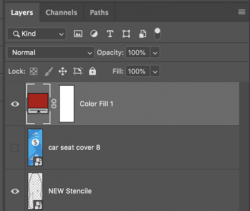Pimpdaddyfatsac
Member
- Messages
- 7
- Likes
- 0
I'm trying to upload one to the left and right seat covers. How can I link or combine the smart objects to upload only one image at a time?
 drive.google.com
drive.google.com
Thanks
passenger+and+driver+whitebg.psd
 drive.google.com
drive.google.com
Thanks