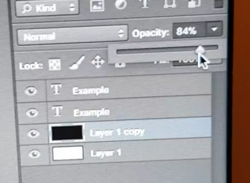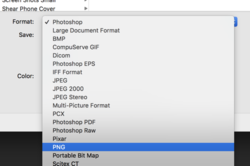Hi all
I have recently got my first MAC with photoshop CS6, I am trying to create a logo to put in a corner of a video but the picture needs a dark background but be translucent but keeps saving to a solid colour, below is a video of what I am doing but nothing seems to work when I save it in original format in GIF, I normally use CS5 on a PC without any issues but not sure if its something I am doing wrong, link to my video below
https://drive.google.com/open?id=143NMvqALbinQ6WZzg3QBej749R0mhv_k
I have recently got my first MAC with photoshop CS6, I am trying to create a logo to put in a corner of a video but the picture needs a dark background but be translucent but keeps saving to a solid colour, below is a video of what I am doing but nothing seems to work when I save it in original format in GIF, I normally use CS5 on a PC without any issues but not sure if its something I am doing wrong, link to my video below
https://drive.google.com/open?id=143NMvqALbinQ6WZzg3QBej749R0mhv_k