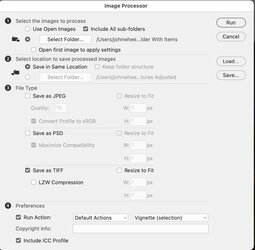Does anyone know if there is a way or a version of photoshop that will allow batch processing multiple folder to folder workflow? The workflow needs to remain in the same subfolders from source to destination multiple times. I'd like to be able to set it to run a batch and leave it until done. Not have to keep choosing the new source and destination each time.
So to explain photoshop would run a colour action from folder A to folder A then automatically switch from folder B to folder B and so on.
I know it's possible to batch subfolders but only when the destination is one folder not multiples.
I hope this makes sense. I feel like after all these years, there has to be a way?
Thanks in advance for the help
So to explain photoshop would run a colour action from folder A to folder A then automatically switch from folder B to folder B and so on.
I know it's possible to batch subfolders but only when the destination is one folder not multiples.
I hope this makes sense. I feel like after all these years, there has to be a way?
Thanks in advance for the help