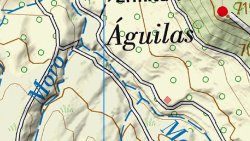OK Polyline is what we call it in CAD, it may not be correct in Photoshop? My apologies!
Anyway, I want the add some reasonably long multi-node lines similar to that shown here (white line with thin black borders denoting a small road). What's the easiest way to do this please? I know there are all sorts of mapping possibilities, but in this case I need to edit a raster (TIF).
It would be nice to be able to manipulate nodes etc to get the alignment how I want, but not essential. But I certainly don't want to be manually adding thin black lines to the edges of a thick white one!
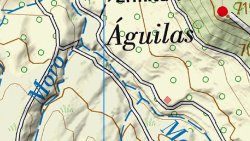
Anyway, I want the add some reasonably long multi-node lines similar to that shown here (white line with thin black borders denoting a small road). What's the easiest way to do this please? I know there are all sorts of mapping possibilities, but in this case I need to edit a raster (TIF).
It would be nice to be able to manipulate nodes etc to get the alignment how I want, but not essential. But I certainly don't want to be manually adding thin black lines to the edges of a thick white one!