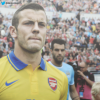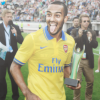Photoshop Gurus Forum
Welcome to Photoshop Gurus forum. Register a free account today to become a member! It's completely free. Once signed in, you'll enjoy an ad-free experience and be able to participate on this site by adding your own topics and posts, as well as connect with other members through your own private inbox!
You are using an out of date browser. It may not display this or other websites correctly.
You should upgrade or use an alternative browser.
You should upgrade or use an alternative browser.
Need Help! Which effects are used here?
- Thread starter vapor_s04
- Start date
Dom
Well-Known Member
- Messages
- 134
- Likes
- 42
You could turn the contrast down by using "curves" adjustment (bottom part of the line & pull down) [Achieves the darkness of the photo]
Then to boost the Reds, you could use Hue Saturation layer, select "reds" from the drop down and boost the contrast.
Hope this helps.
Then to boost the Reds, you could use Hue Saturation layer, select "reds" from the drop down and boost the contrast.
Hope this helps.
- Messages
- 24,132
- Likes
- 13,712
- Messages
- 24,132
- Likes
- 13,712
got itNew Day. New Effect.
Can you tell me how to realize this effects???
View attachment 35635View attachment 35636
It all looks so soft, but is also sharp. How to get it?
Thanks!
- Messages
- 24,132
- Likes
- 13,712
vapor said:Checked some sources. Topaz Clean looks quite close.
Thats it, hm?!
NO, I don't think that's anything like the other photos you posted.
Abigail said:got it
Got what? Please explain.
Tom Mann
Guru
- Messages
- 7,125
- Likes
- 4,312
You don't need to do anything exotic to get this look. 95% of it can be done right in ACR (or the "Develop" module of Lightroom, which is identical to ACR, except for the user interface). Only the very last step, adding a bit of softening, was done in PS using the median filter (r=1).
Below I have attached a comparison of (a) the look the OP is trying to achieve (labeled, "Goal"), and (b) the result I achieved (...as described above - labeled, "Tweaked by TJM"). The major part of this effect comes from using the HSL / Grayscale tab in ACR to its fullest potential. I have attached a copy of my ACR / LR preset (ie, the xmp file). From this, you will be able to see exactly what I did. The only part of this approach that I'm unhappy about is that the red badge on his shirt is too desaturated in my version. Obviously, this could easily be fixed, but I was trying to stay with a method that only used global adjustments (such as offered in ACR / LR).
HTH,
Tom M
PS - IMHO, in situations like this, presenting written suggestions for an approach without also presenting a (literally) SIDE-BY-SIDE visual comparison like mine really have to be taken with the proverbial "grain of salt" because there are so very many ways one can execute a written description of an approach. I realize that sometimes responders to an inquiry are pressed for time, but, IMHO, written descriptions without an actual demo leave way too much wiggle room.
Below I have attached a comparison of (a) the look the OP is trying to achieve (labeled, "Goal"), and (b) the result I achieved (...as described above - labeled, "Tweaked by TJM"). The major part of this effect comes from using the HSL / Grayscale tab in ACR to its fullest potential. I have attached a copy of my ACR / LR preset (ie, the xmp file). From this, you will be able to see exactly what I did. The only part of this approach that I'm unhappy about is that the red badge on his shirt is too desaturated in my version. Obviously, this could easily be fixed, but I was trying to stay with a method that only used global adjustments (such as offered in ACR / LR).
HTH,
Tom M
PS - IMHO, in situations like this, presenting written suggestions for an approach without also presenting a (literally) SIDE-BY-SIDE visual comparison like mine really have to be taken with the proverbial "grain of salt" because there are so very many ways one can execute a written description of an approach. I realize that sometimes responders to an inquiry are pressed for time, but, IMHO, written descriptions without an actual demo leave way too much wiggle room.
Attachments
Tom Mann
Guru
- Messages
- 7,125
- Likes
- 4,312
a. Yes, ACR means "Adobe Camera Raw". What most people don't realize is that it can be used to process JPGs and TIFs, and is not limited to raw files, as the name might suggest. It is a superb editor. In fact, it forms the basis of the "Develop" module in Lightroom. It's exactly the same code / algorithms, just with a different user interface in LR.
b. To use my xmp file as an ACR preset look at the attached screenshot. It shows the "presets" tab of ACR open, and then I clicked on the little menu in the upper RH corner to reveal the "Load Settings" option.
c. BTW, how did you process the image that you just posted. That's a pretty nice look, as well.
Best regards to you, as well.
Tom Mann
b. To use my xmp file as an ACR preset look at the attached screenshot. It shows the "presets" tab of ACR open, and then I clicked on the little menu in the upper RH corner to reveal the "Load Settings" option.
c. BTW, how did you process the image that you just posted. That's a pretty nice look, as well.
Best regards to you, as well.
Tom Mann
Attachments
A) Thanks!
B) Thanks! Nice to know!
C) Just another example of the guy, who allways use this effect. Sadly its no a work of myself! But youre right, this picture with this effect looks really good!
But youre right, this picture with this effect looks really good!
Regards from Germany
@Tom Mann
I only have PS CS2! Cant open .jpg with RAW
Cant open .jpg with RAW 
B) Thanks! Nice to know!
C) Just another example of the guy, who allways use this effect. Sadly its no a work of myself!
Regards from Germany
@Tom Mann
I only have PS CS2!
Last edited:
Double-Post! (Sorry)Thats my latest result!
 Are you on CS6? Could you try this advice? I dont have this oilfilter in CS2!
Are you on CS6? Could you try this advice? I dont have this oilfilter in CS2! 


The best way to do this in my opinion (and I'm no expert) is to do the following (Using Photoshop CS6). Make a duplicate of the picture and convert it to B&W. Put on a gaussian blur on the B&W picture (I did around 50-60 depending on the resolution) and change the layer type to hard light. If it's on top of the original picture, it should give it a bloom effect. Then I upped the brightness, lowered the contrast, and used the oil paint filter to give it the smooth look. Like I said, I'm no expert but that's my opinion. Here's a before and after if you did what I said.
Last edited:
photosfxart
Member
- Messages
- 22
- Likes
- 13