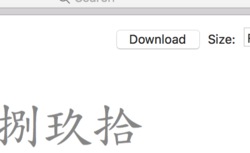wm17959
Member
- Messages
- 14
- Likes
- 0
I just installed Fontbase and I'd like to organize my fonts, but I open Font Book and it won't let me. I get this attached message and I have no idea how to proceed.
Also, if anyone can recommend a good video for learning Fontbase I'd like to know about it.
I just installed Fontbase and I'd like to delete fonts from Font Book on my Mac. But I can't delete fonts because they are greyed out and it won't let me. I could also use some help with Fontbase as I don't know how to use it, but my biggest problem is not being able to delete fonts that I know I'll never use. Any advice?
Thank you!

Also, if anyone can recommend a good video for learning Fontbase I'd like to know about it.
I just installed Fontbase and I'd like to delete fonts from Font Book on my Mac. But I can't delete fonts because they are greyed out and it won't let me. I could also use some help with Fontbase as I don't know how to use it, but my biggest problem is not being able to delete fonts that I know I'll never use. Any advice?
Thank you!