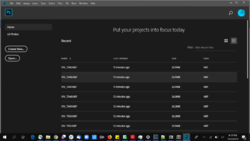Vivek Haldiya
New Member
- Messages
- 1
- Likes
- 0
Hi All,
I am new to Photoshop, infact installed yesterday. I use lightroom for most of my work. I have a 108 raw images of a star trail each file about 26MB. I have opened them in Lightroom. Now, when I select all of them and click on Photo -> Edit -> Open as layers in Photoshop, it gets opened and everything seems to be working fine until some 76 images are imported and then I am navigated to a screens like this <Attached Image1>. Even If I click on the Photoshop icon, I get screen like this <Attached Image2>. Not all images are imported as layers. I don't know what's happening.
My computer has a Memory of 16GB and 512GB SSD. Any idea, what could be the problem?
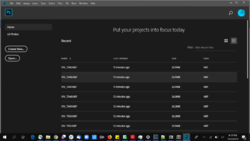

I am new to Photoshop, infact installed yesterday. I use lightroom for most of my work. I have a 108 raw images of a star trail each file about 26MB. I have opened them in Lightroom. Now, when I select all of them and click on Photo -> Edit -> Open as layers in Photoshop, it gets opened and everything seems to be working fine until some 76 images are imported and then I am navigated to a screens like this <Attached Image1>. Even If I click on the Photoshop icon, I get screen like this <Attached Image2>. Not all images are imported as layers. I don't know what's happening.
My computer has a Memory of 16GB and 512GB SSD. Any idea, what could be the problem?