Trevor Dennis
Well-Known Member
- Messages
- 153
- Likes
- 99
Most things will snap into position in Photoshop whether to grid or guides, but something that annoyed me for a very long time was that I could get a perfect centre when using Free Transform > Step & Repeat revolving around an offset centre handle.
This sort of thing. Even if you place a couple of guides, the FT handle won't snap into perfect position, so by the time you have repeated the FT right round the circle, the last stamp does not line up with the first.
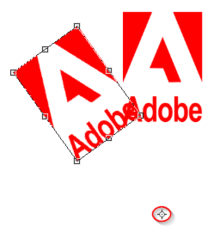
The answer is to place a pair of guides, and make sure that your object is centred on the vertical guide.
Then drag the grid zero to the guide intersection — which will snap.
Start your Free Transform > Step & Repeat, and Alt click to place the centre handle close to the guide intersetion. This definitely won't snap, even if you zoom into 3200%. But you now have the grid aligned to the guides, so all you need do is type a zero into the X: and Y: fields, and you now have perfect alignment.

I've never seen this written down anywhere, so I hope it helps a user or two.
This sort of thing. Even if you place a couple of guides, the FT handle won't snap into perfect position, so by the time you have repeated the FT right round the circle, the last stamp does not line up with the first.
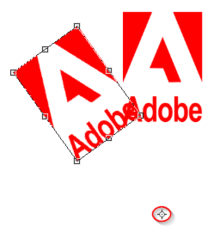
The answer is to place a pair of guides, and make sure that your object is centred on the vertical guide.
Then drag the grid zero to the guide intersection — which will snap.
Start your Free Transform > Step & Repeat, and Alt click to place the centre handle close to the guide intersetion. This definitely won't snap, even if you zoom into 3200%. But you now have the grid aligned to the guides, so all you need do is type a zero into the X: and Y: fields, and you now have perfect alignment.

I've never seen this written down anywhere, so I hope it helps a user or two.

