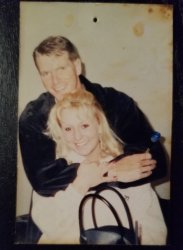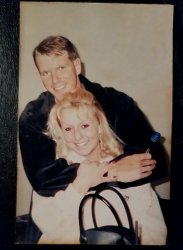Butters
Member
- Messages
- 18
- Likes
- 2
Loved one passed away, photo touchup request please. Feel a little odd here because its so personal, so bare with me.
This is Tara and myself, it was one of many favorites of hers with us together. Unfortunately the only copy I have to myself, I'm assuming she kept the other ones.
Its very small sadly and has some fading, imperfections etc. Its real size is 1 3/4" x 2 1/2", wallet size sort of.
So I'm humbly requesting perhaps someone can try and clean up, restore, crop etc. as best as one can.
Ultimately I'd like to be able to have it resized or capable for reprint, hopefully for a 4x6, 5x7 or 8x10.
I understand some quality will be lost in resizing but I'm sure many of you know the magic on how to resize and still try and preserve as much quality as one can.
With that said, Thank You. This means a lot to me, she was taken far to early from us.
Thank you.
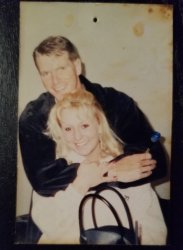
This is Tara and myself, it was one of many favorites of hers with us together. Unfortunately the only copy I have to myself, I'm assuming she kept the other ones.
Its very small sadly and has some fading, imperfections etc. Its real size is 1 3/4" x 2 1/2", wallet size sort of.
So I'm humbly requesting perhaps someone can try and clean up, restore, crop etc. as best as one can.
Ultimately I'd like to be able to have it resized or capable for reprint, hopefully for a 4x6, 5x7 or 8x10.
I understand some quality will be lost in resizing but I'm sure many of you know the magic on how to resize and still try and preserve as much quality as one can.
With that said, Thank You. This means a lot to me, she was taken far to early from us.
Thank you.