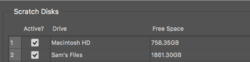I have a new external 5TB USB3 drive and was told best practice is to store all photos on an external drive and import originals or smart previews into Lightroom or Photoshop for editing from there. This is to keep my iMac 1TB HD free apart from apps, docs and settings and use it as a scratch disk. All intended to make it all faster. Any thoughts?
Photoshop Gurus Forum
Welcome to Photoshop Gurus forum. Register a free account today to become a member! It's completely free. Once signed in, you'll enjoy an ad-free experience and be able to participate on this site by adding your own topics and posts, as well as connect with other members through your own private inbox!
Photos on external drive. Is it quicker for Photoshop?
- Thread starter MixPix
- Start date