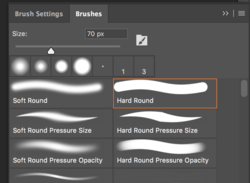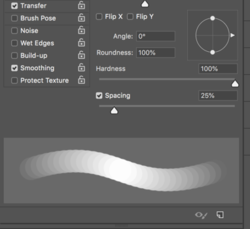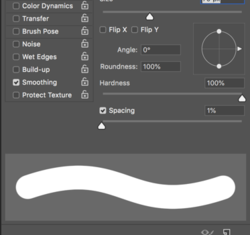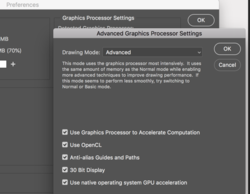RobertsDigital
Active Member
- Messages
- 33
- Likes
- 3
ok guys here is my problem......I have been painting normally on an old canvas but recently, as from this morning, when I try to paint on new canvas the zoomed brushes, like up till about 100 size still remain as size 1, then size 1 brush only makes dots. When I increase size to like 5000 it zooms a little but the lag becomes terrible. i have provided a temporary video about whats going on below.
So how do I make the new canvas to behave like the old? I have manually moved the pref to a different folder but this does not solve the issue. Anyone ever had this lag issue on new canvas? Please guys help....I have and unfinished project.
Unfortunately on the youtube video the mouse cursor isn't showing but i finish writing long before the scripts and lines do appear...It has never happened before
So how do I make the new canvas to behave like the old? I have manually moved the pref to a different folder but this does not solve the issue. Anyone ever had this lag issue on new canvas? Please guys help....I have and unfinished project.
Unfortunately on the youtube video the mouse cursor isn't showing but i finish writing long before the scripts and lines do appear...It has never happened before
Last edited: